Google can be considered as the best search engine because of its speed, reliability, user-friendliness and ease. Another major benefit of Google is its simplicity and fewer advertisements that other search engines lack.
Unlike other search sites, Google’s landing page is indeed simple and clean, loads quickly, and delivers the best results of any search engine out there, because of its PageRank technology and massive listings. However, search experts say that no single search engine provides the most relevant results for all queries. Google is ranked most visited site and most used search engine because more people use it than any other search engine.
Google is a crawler-based engine- this means it has software programs that ‘crawl’ the all information on the internet and add it to its database. Google is a good first place to start when searching. Google is greatly reputed for relevant and thorough search results. Its search algorithm brings the most relevant items on the top.
Below are some Google search tips & tricks on how you can use Google effectively and get best out of it:
Basic Operators
+
–
OR
“ ”
~
*
..
Related Search:
Advanced google operators
time:
daterange:
Using doughnuts daterange:2454091-2454101 you can find who talked about doughnuts in the last ten days of 2006.
filetype:
For example searching for doughnuts filetype:pdf will find portable and object-oriented doughnuts.
Currently officially supported file types are pdf, ps, wk1, wk2, wk3, wk4, wk5, wki, wks, wku, lwp, mw, xls, ppt, doc, wks, wps, wdb, wri, rtf, swf, ans, txt, but other are supported as well, like xml, cpp, java etc.
site:
update: you can use the site operator also to find your supplemental results using this query:site:www.techforworld.com *** -sljktf. (taken from an intresting article about Google Supplemental Index Results by Aaron Wall)
cache:
link:
related:
info:
define:
phonebook:
stocks:
weather:
Sunrise & Sunset:
To see the precise times of sunrises and sunsets for many U.S. and worldwide cities, type “sunrise” or “sunset” followed by the city name. For example, sunrise New Delhi.
movie:
You can also find movies by locations: movie:nyc , movie 10015
Flights:
SEO-oriented Operators
allintitle:
intitle:
allintext:
intext:
allinurl:
inurl:
allinanchor:
inanchor:
Google Calculator Guide
+ – * / % ^
3+2 returns 5
4-1 returns 3
6*8 returns 48
15/5 returns 3
3^2 returns 9 (3 raised to power 2)
5%2 returns 1 (the remainder after division)
sqrt,nth root ofx
sin, cos, arctan, tan…
ln
log
!
Conversions
in degrees / in radians
in hex / in binary / in octal / in decimal
you can also use 2007 in roman numerals (in case you’re building a temple and you need to know how to write the year on it)
distance conversions
speed, time, temperature
currency
cooking
One thing most people don’t know: Google also supports complex, multiple unit conversions. Here are some examples, just type them in search box:
2 years + 5 months + 10 days + 11 hours = days
50 USD + 15 british pounds + 10 swiss francs + 5 euros = indian rupee
7 kilogram + 2 pound + 45 gram + 5 ounce = kilogram
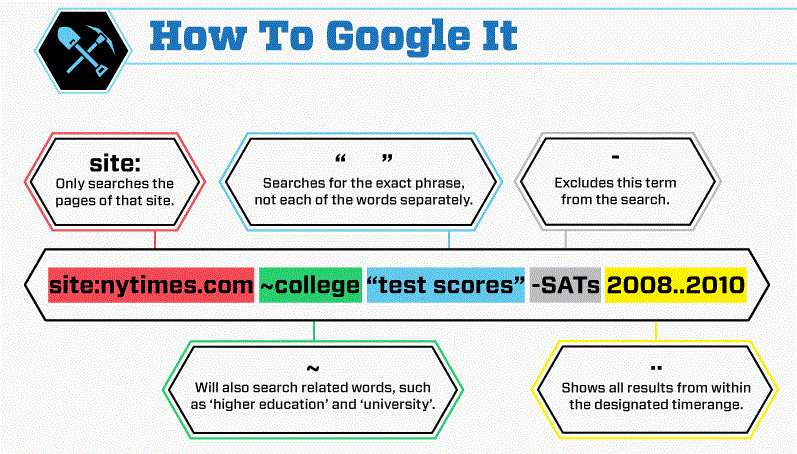
I just want to say I’m new to blogs and really loved this web blog. Likely I’m want to bookmark your website . You actually come with amazing articles and reviews. Thank you for sharing your website.
Have you ever considered creating an ebook or guest authoring on other blogs? I have a blog centered on the same ideas you discuss and would love to have you share some stories/information. I know my viewers would value your work. If you’re even remotely interested, feel free to send me an e-mail.
I have been checking out a few of your posts and it is pretty clever stuff. I will surely bookmark your website.
Dear Jignesh,
The information provided is utmost knowledge-spreading. Many of the features are still alien for the layman class. You have thrown the light upon such unknown issues. For the people like me, such features would not have been discovered if this article is not read.
I wish you all the best for disseminating such features of the net, PC, surfing, and such other ancillary topics.
Thank you Viral for your comments. Glad you find it useful!
Nice post. I was checking continuously this blog and I am inspired!
Very helpful information specifically the closing phase 🙂 I handle such
info much. I was seeking this particular info for a very lengthy time.
Thanks and best of luck.
Thanks 4 this I have been checking out a few of your posts and it is pretty clever stuff. I will surely bookmark your website.
Google’s rise to success was in large part due to a patented algorithm called PageRank that helps rank web pages that match a given search string. When Google was a Stanford research project, it was nicknamed BackRub because the technology checks backlinks to determine a site’s importance.:^
Enjoy your day
http://melatoninfaq.com
Great tips here on this blog. Too many folks don’t take the time to honestly analyze their information before posting it. Keep up the good work.
Excellent post. I was checking constantly this blog and I am impressed!
Extremely useful info specially the last part 🙂 I
care for such info a lot. I was seeking this certain info for a long time.
Thank you and best of luck.
I really love your site.. Great colors & theme. Did you make
this site yourself? Please reply back as I’m trying to create my own blog and would love to find out
where you got this from or exactly what the theme is named.
Kudos!
Great blog! Is your theme custom made or did you download it from somewhere?
A design like yours with a few simple tweeks would really make my blog jump out.
Please let me know where you got your theme. Thanks
This excellent website truly has all the information and facts
I wanted concerning this subject and didn’t know
who to ask.
Have you ever thought about including a little bit more than just
your articles? I mean, what you say is important and everything.
Nevertheless think about if you added some great images or videos to give your posts
more, “pop”! Your content is excellent but with pics
and video clips, this website could definitely be one of the greatest in its field.
Amazing blog!
I all the time used to read piece of writing in news ppers
butt now as I am a user of web thuus from now I am using net for articles
or reviews, thanks to web.
Please let me know if you’re looking for a writer for your site.
You have some really good articles and I believe I would be a good asset.
If you ever want to take some of the load off, I’d really like to write some articles for
your blog in exchange for a link back to mine. Please blast me
an e-mail if interested. Cheers!
Please provide me with additional details on that. I need to learn more about it.