Update (April 12, 2021): Latest version of Windows 10 now supports in-built capability to turn your computer’s Wi-Fi adapter into a Wi-Fi hotspot at a single click. Click here for more information.
If you are using Windows 7 or above, you can easily setup your own home Wi-Fi Network without a router, and share your internet to your other multiple devices such as your smartphone, tablet or computer.

What you will require to turn your computer into a Wi-Fi hotspot:
1) Your computer should be running on Windows 7 or above.
2) In addition, your computer should have a wireless network card (for laptops) or internal wireless PCI card (for desktops). Though most of today’s computers come already equipped with them, if not, you can also buy a USB network adapter.
3) Finally, all you have to do is download a simple, free utility called Virtual Router, and install it on your computer having an internet connection.
After installation, open the Virtual Router. Enter your network name and password. You can also select the connection you want to share over Wi-Fi. Click “Start Virtual Router” and you are done! You can now easily find and connect to your Wi-Fi network using your phone, tablet or another computer.
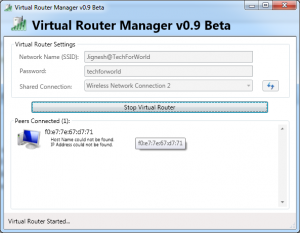
Using the Start/Stop button you can any time enable or disable your Wi-Fi hotspot. It will also show a list of devices connected to your network with their assigned IP and MAC addresses.
The sweetest thing about Virtual Router is that it does not bug us with self-promotion or any advertisement like other ‘free’, annoying utilities do. It is so simple but powerful utility.
Access Files From Your Android Device to Computer
If you want to access files in your computer from your Android phone or tablet, you may search for apps like Kies Air or Wifi File Transfer on Android market.
See Also
Setup Your Own Wi-Fi Network Without a Router and Any Program
(Image credit: Getty Images)
Hi Jignesh Rathod, Great tutorial of setting up home WiFi network. Thanks for Sharing 🙂
Hello Sai Kumar. Glad to know you found it helpful!
Great Post, I especially found it useful where you stated. Thanks
The NETGEAR N150 Wireless Router is an easy and secure and protected way to share your very own top speed On-line connection at Wireless-N speeds for surfing the Web, email, world wide web conversation and also Youtube. Uncomplicated CD-less installment for ipad apple, tablets, smart-phones, including laptop computer, while Wireless Protected Setup provides you with a trustworthy connection at the push of a key. Compatibility with Wireless—G coverage allows manageable association reliability
Nice Post, it will useful when we are in friends\relative home, if they don’t have router.