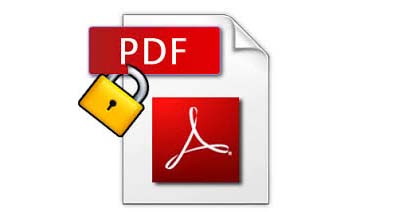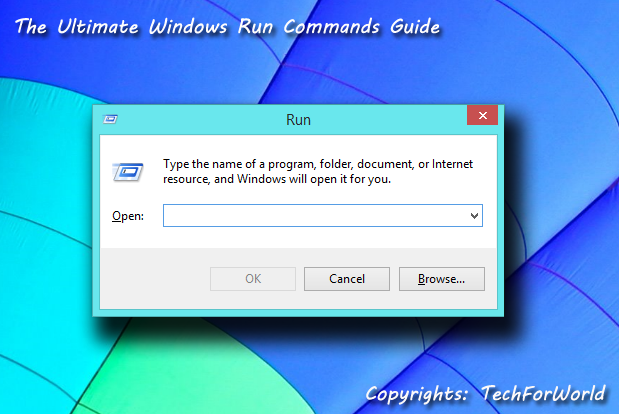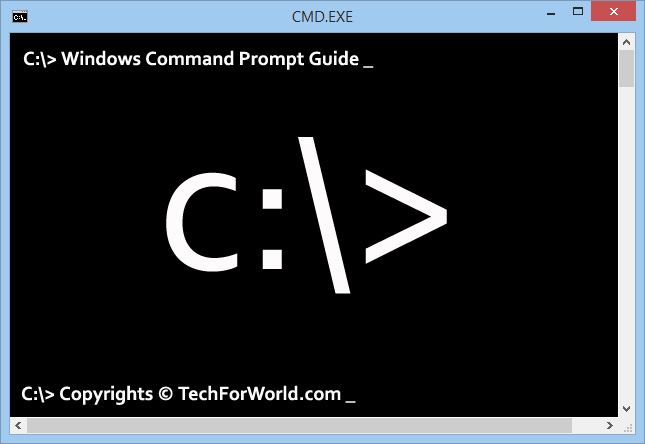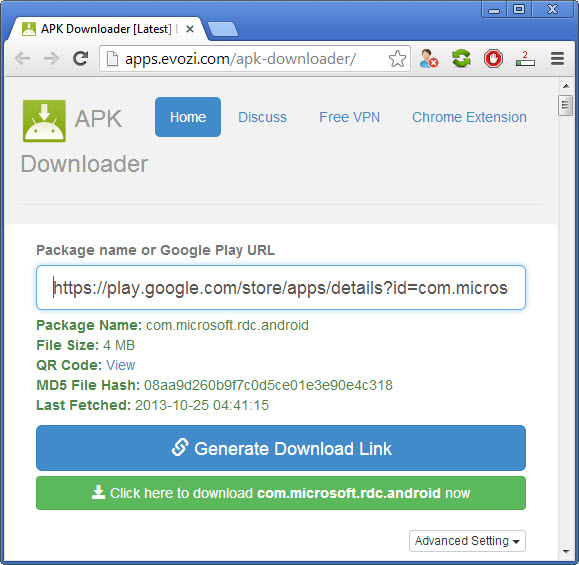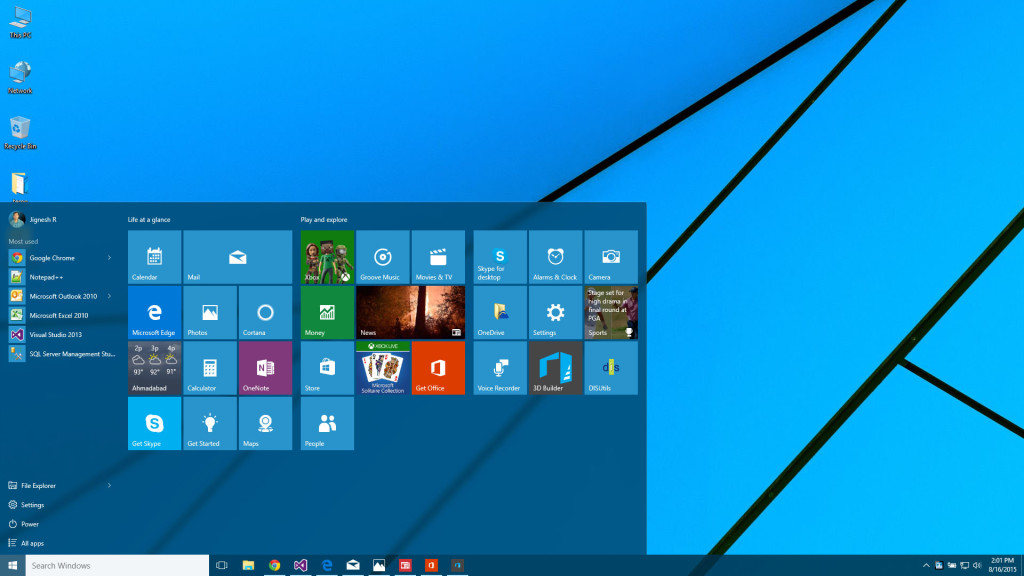
If you think you know all Windows 10 tricks by now, you're wrong. Because Microsoft is continuing to release countless new features with their new builds, and many of those features are not publicized. Here are some more tricks to improve your productivity with Windows 10: 1. Windows Power User Menu: This is not so secret, right click on the Start button and ...