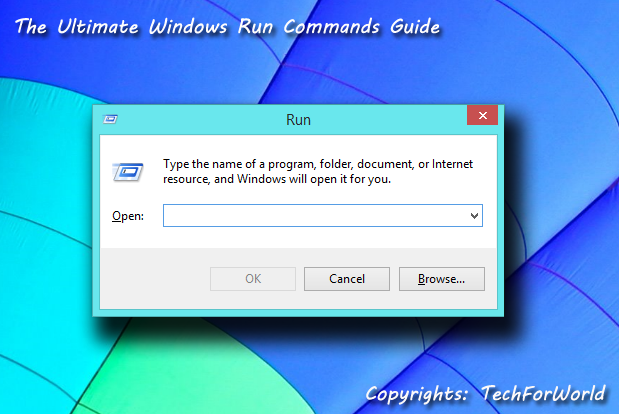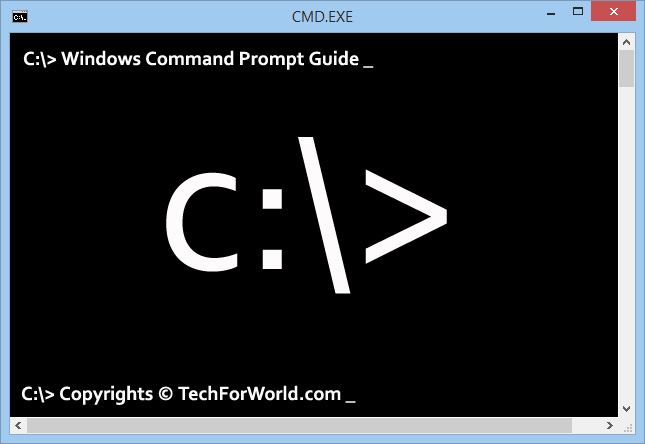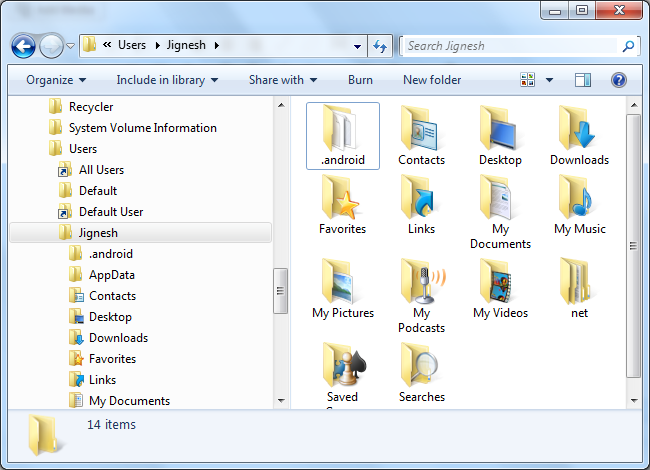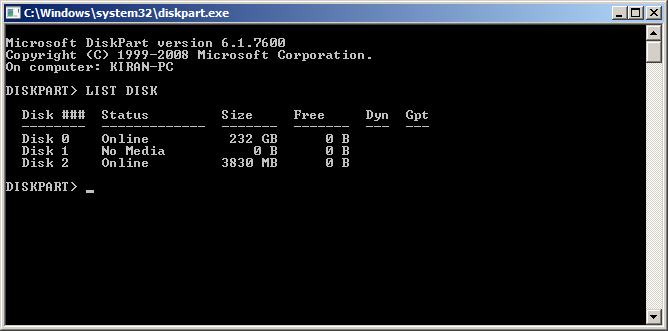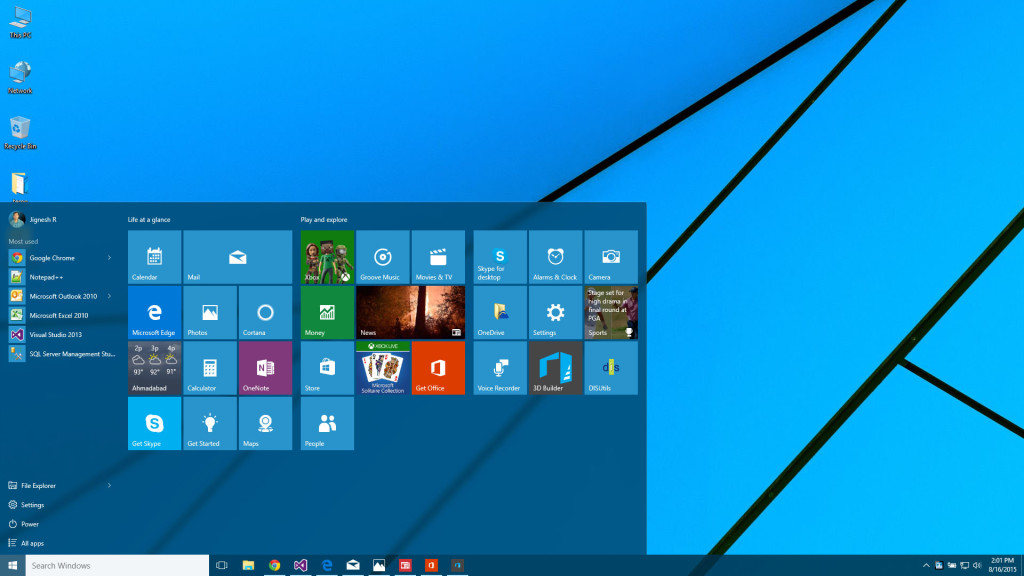
Windows 10 has arrived, finally. Windows 10 is not a big transformation of Windows, but you can clearly hear Microsoft apologizing for their last OS, Windows 8. Microsoft realized that Windows 10 must be right. The world hated the last OS, so they are back with a better one this time - that's it. Performance and ...